To connect to IRPP webinars
- Before joining, be sure to check system requirements to avoid any connection issues.
- Click the link to join the webinar at the specified time and date.
- When the webinar begins, you will be connected to audio using your computer’s microphone and speakers (VoIP).
Make sure you have the most up to date browser and operating system and a good Internet connection. It may help if you close other tabs, browsers and programs while participating in the webinar. It may also help to hardwire your Internet connection, instead of using a wireless connection.
Also, don’t forget to turn on the volume on your operating system and on the video player. If you have met the system requirements and followed the suggestions above, and you continue to have trouble, try to refresh the web page.